Can ChatGPT Transcribe Audio?
Can ChatGPT Transcribe Audio? Yes, ChatGPT can help with audio transcription. Here’s how:
Heres is Detail About How Can ChatGPT Transcribe Audio?
Prepare: Ensure good audio quality, break long recordings into segments, and identify speakers.
Transcribing: Set up ChatGPT, upload audio files, and let it convert speech to text.
Advanced Features: Manage interruptions, merge segments, and translate text if needed.
Create Content: Use transcripts to create blog posts or social media snippets.
Using ChatGPT for transcription is efficient and enhances content creation. For meeting notes, integrate Whisper and iOS shortcuts for a seamless experience.
Can ChatGPT Transcribe Audio?
Transcription, the process of converting spoken words into written text, is crucial in content creation. Whether it’s turning a podcast into a blog post, making video content accessible, or creating accurate meeting notes, transcription helps in many ways. Traditionally, transcription could be time-consuming and tedious, requiring meticulous attention to detail. Can ChatGPT transcribe audio effectively? In this blog post, we’ll explore how ChatGPT handles audio transcription, its features, benefits, and some practical examples to show its capabilities.
Enter AI technologies like ChatGPT. These tools have revolutionized transcription, making it faster, easier, and more efficient. With AI, the heavy lifting of converting audio to text is automated, allowing creators to focus more on refining and utilizing their content.
How ChatGPT Transcribes Audio?
Preparation
Importance of Good Audio Quality
Good audio quality is crucial for accurate transcription. Clear recordings with minimal background noise ensure that the AI can correctly interpret and transcribe the spoken words. Poor audio quality can lead to errors, making the transcription process more cumbersome.
Tips for Segmenting Longer Recordings
Long recordings can be overwhelming for both the AI and the user. Breaking them into shorter, manageable segments helps maintain accuracy and makes it easier to review the transcriptions. This also helps in keeping track of different parts of the content, ensuring nothing is missed.
Identifying Speakers in the Audio
If your audio includes multiple speakers, identifying who is speaking is important. Clear identification helps in producing a more accurate and useful transcript. During the recording, try to label speakers or make notes about who is talking to aid the transcription process.
Getting Started with Transcription
Setting Up ChatGPT for Transcription Tasks
To begin, ensure you have access to ChatGPT. If you have an OpenAI API key and a ChatGPT Plus subscription, you’re ready to go. Familiarize yourself with the platform and understand its basic functions.
Uploading Audio Files to ChatGPT
Once you’re set up, you can upload your audio files to ChatGPT. The platform supports various audio formats like MP3, MP4, and WAV. Ensure your audio files are within the size limits specified by the platform.
Basic Process of Converting Speech to Text
After uploading the audio file, ChatGPT begins processing it. The AI uses advanced algorithms to convert the spoken words into written text. The process is straightforward: upload the file, let the AI work, and then review the generated text for any necessary adjustments. This automated process saves time and reduces the effort required for manual transcription.
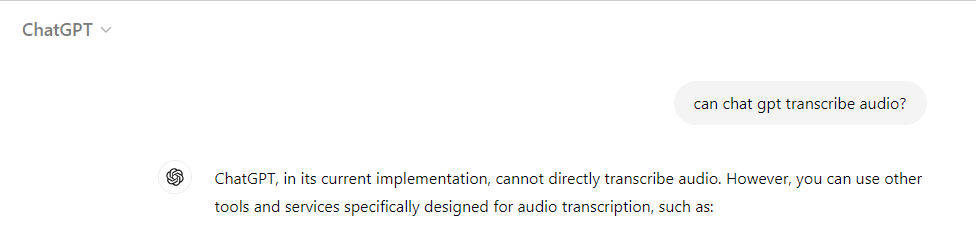
Advanced Features of ChatGPT for Transcription
Handling Interruptions During Transcription
One of the advanced features of ChatGPT is its ability to handle interruptions in audio. Whether it’s a pause, background noise, or an abrupt stop, ChatGPT can navigate these disruptions and continue transcribing accurately. This ensures that your transcription is seamless, even if the audio isn’t perfect. It’s particularly useful for live recordings or environments where interruptions are inevitable.
Merging Different Audio Segments
Sometimes, you might need to transcribe several audio segments separately and then combine them into one cohesive transcript. ChatGPT allows you to merge these different segments effortlessly. You can transcribe each part individually and then use the platform’s tools to integrate them into a single, continuous document. This is especially helpful for long meetings, interviews, or podcasts that are recorded in parts.
Multilingual Transcription Capabilities
ChatGPT isn’t limited to just one language. It supports transcription in over 50 languages, making it a versatile tool for global users. Whether you have a recording in Spanish, French, Mandarin, or any other language, ChatGPT can handle the transcription. This feature is invaluable for multinational teams, global content creators, and anyone working with diverse linguistic content. It allows you to reach a broader audience by providing accurate transcriptions in multiple languages.
Creating Content from Transcripts
Turning Transcripts into Blog Posts
Once you have a transcript, you can easily transform it into a blog post. Start by reviewing the text and identifying key points or themes. Organize these points into a structured format, adding headings and subheadings as needed. Edit the text for clarity, ensuring it flows smoothly and is engaging for readers. By using the transcript as a foundation, you can quickly create comprehensive and informative blog posts without starting from scratch.
Creating Social Media Snippets and Other Content Formats
Transcripts are a goldmine for creating diverse content. You can extract key quotes, statistics, or interesting points to craft engaging social media posts. Short, punchy snippets work well on platforms like Twitter, while longer excerpts can be used on Facebook or LinkedIn. Additionally, you can use parts of the transcript to create infographics, video captions, or even email newsletters. This approach maximizes the value of your original content by repurposing it across multiple channels.
Tips for Maintaining Clarity and Consistency in Repurposed Content
Edit for Clarity: Transcripts often include fillers or incomplete sentences. Clean up the text to make it clear and concise.
Maintain a Consistent Voice: Ensure that the tone and style of the repurposed content match your brand’s voice. This consistency helps in building a recognizable and reliable brand presence.
Highlight Key Information: Emphasize the most important points or quotes in your repurposed content. This helps in capturing the audience’s attention quickly.
Proofread: Always proofread your final content to avoid errors and ensure it reads well. This step is crucial for maintaining professionalism and credibility.
By following these tips, you can effectively transform transcripts into various engaging content formats while maintaining clarity and consistency.
Practical Example on Can ChatGPT Transcribe Audio?: Meeting Notes Transcription
Using Whisper API for Initial Transcription
Start by recording your meeting using any audio recording app, like iOS Voice Memos. Once the meeting is recorded, use the Whisper API to transcribe the audio into text. Whisper, developed by OpenAI, is a powerful tool for converting spoken language into written text accurately. Upload your audio file to Whisper, and it will generate a transcript that you can further refine and use.
Integrating iOS Shortcuts for Automation
To streamline the process, you can use the iOS Shortcuts app to create a custom automation workflow. Here’s a simple way to set it up:
Create a New Shortcut: Open the Shortcuts app and tap the “+” to create a new shortcut.
Add Actions: Add actions to choose your voice memo file, send it to the Whisper API for transcription, and then retrieve the transcribed text.
Send to ChatGPT: Add another action to send the transcribed text along with a prompt (e.g., “Summarize this meeting and highlight action items”) directly to the ChatGPT iOS app.
Store or Share Results: Finally, add actions to store the summarized notes in a notes app, email them to yourself, or any other preferred method of saving the output.
Summarizing Meeting Notes and Highlighting Action Items with ChatGPT
Once the transcription is complete and integrated with ChatGPT, you can ask ChatGPT to summarize the meeting notes. Here’s how to do it effectively:
Upload the Transcript: Use the ChatGPT interface to upload your meeting transcript.
Prompt for Summary: Provide a clear prompt like, “Please summarize these meeting notes and highlight key action items.”
Review the Output: ChatGPT will generate a summary along with a list of action items. Review this output to ensure all important points are covered and accurately captured.
By combining Whisper for initial transcription, iOS Shortcuts for automation, and ChatGPT for summarizing and identifying action items, you can efficiently transform meeting recordings into organized, actionable notes. This process saves time and ensures that no important detail is overlooked.
Benefits of Using ChatGPT for Transcription
Time-saving and Efficiency
Using ChatGPT for transcription saves you valuable time and effort. Instead of manually transcribing audio recordings, which can be time-consuming and tedious, ChatGPT automates the process. This allows you to focus on more important tasks, such as refining the content or taking action based on the transcribed information. With ChatGPT, you can transcribe audio files quickly and efficiently, freeing up your time for other priorities.
Enhanced Content Accessibility
Transcribing audio content makes it more accessible to a wider audience. By converting spoken words into written text, you make the content available to individuals who may have difficulty with auditory comprehension, such as those who are hearing impaired. Additionally, transcriptions can be translated into multiple languages, further enhancing accessibility for diverse audiences. ChatGPT’s multilingual transcription capabilities ensure that your content can reach people around the world, regardless of language barriers.
Streamlined Content Creation and Distribution Process
Transcription is just the beginning. Once you have the text, you can repurpose it into various content formats, such as blog posts, social media snippets, or marketing materials. ChatGPT streamlines this content creation process by providing accurate transcriptions that you can easily adapt and distribute across different channels. Whether you’re repurposing meeting notes, creating captions for videos, or generating written content for your website, ChatGPT helps you streamline the entire workflow, from transcription to distribution.
In summary, ChatGPT offers several benefits for transcription tasks, including time-saving efficiency, enhanced content accessibility, and a streamlined content creation and distribution process. By leveraging ChatGPT for transcription, you can optimize your workflow, reach a broader audience, and create engaging content more effectively.
Limitations and Considerations
Comparison with Dedicated Transcription Services
While ChatGPT offers transcription capabilities, it’s essential to consider how it compares to dedicated transcription services. Dedicated services may offer more specialized features, higher accuracy rates, and dedicated customer support. Depending on your specific needs, you may find that a dedicated transcription service better suits your requirements, particularly for complex or specialized content.
Potential Learning Curve for New Users
ChatGPT operates on a question-and-answer format, which may have a learning curve for new users. Understanding how to effectively interact with the AI and optimize its capabilities for transcription tasks may require some initial experimentation and practice. However, once users become familiar with ChatGPT’s interface and capabilities, they can efficiently leverage its transcription features to streamline their workflow.
File Size Restrictions and Language Support Limitations
It’s important to be aware of ChatGPT’s limitations regarding file size and language support. ChatGPT imposes file size restrictions on audio uploads, limiting the size of files that can be transcribed. Additionally, while ChatGPT supports transcription in multiple languages, there may be limitations in terms of language accuracy or availability of language models. Users should verify that their desired language is supported and understand any potential limitations before relying on ChatGPT for transcription tasks.
Considering these limitations and considerations, users should carefully evaluate their transcription needs and determine whether ChatGPT is the most suitable solution for their specific requirements. While ChatGPT offers numerous benefits for transcription tasks, it’s essential to understand its limitations and consider alternative solutions where necessary.
Conclusion
ChatGPT offers a powerful solution for audio transcription, streamlining the process and offering numerous benefits for content creators.
Recap of How ChatGPT Can Effectively Transcribe Audio
ChatGPT simplifies the transcription process by leveraging AI technology to convert audio into text quickly and accurately. With features like handling interruptions, merging segments, and multilingual support, ChatGPT ensures seamless transcription, even in diverse settings.
Encouragement to Explore ChatGPT for Transcription and Other Content Creation Needs
We encourage you to explore ChatGPT for your transcription and content creation needs. Whether you’re transcribing meetings, interviews, or podcasts, ChatGPT offers an efficient and reliable solution that can save you time and effort. Beyond transcription, ChatGPT’s versatility extends to various content creation tasks, including summarizing text, generating ideas, and even translating content into different languages.
Final Thoughts on the Evolving Capabilities of AI in Transcription Tasks
As AI technology continues to evolve, the capabilities of tools like ChatGPT are constantly expanding. We’re witnessing a transformation in transcription tasks, with AI offering increasingly accurate and efficient solutions. While there are still limitations and considerations to be aware of, the future looks promising for AI-powered transcription tools. By embracing these advancements, content creators can unlock new possibilities and streamline their workflows like never before.
You may research more with OpenAI.

