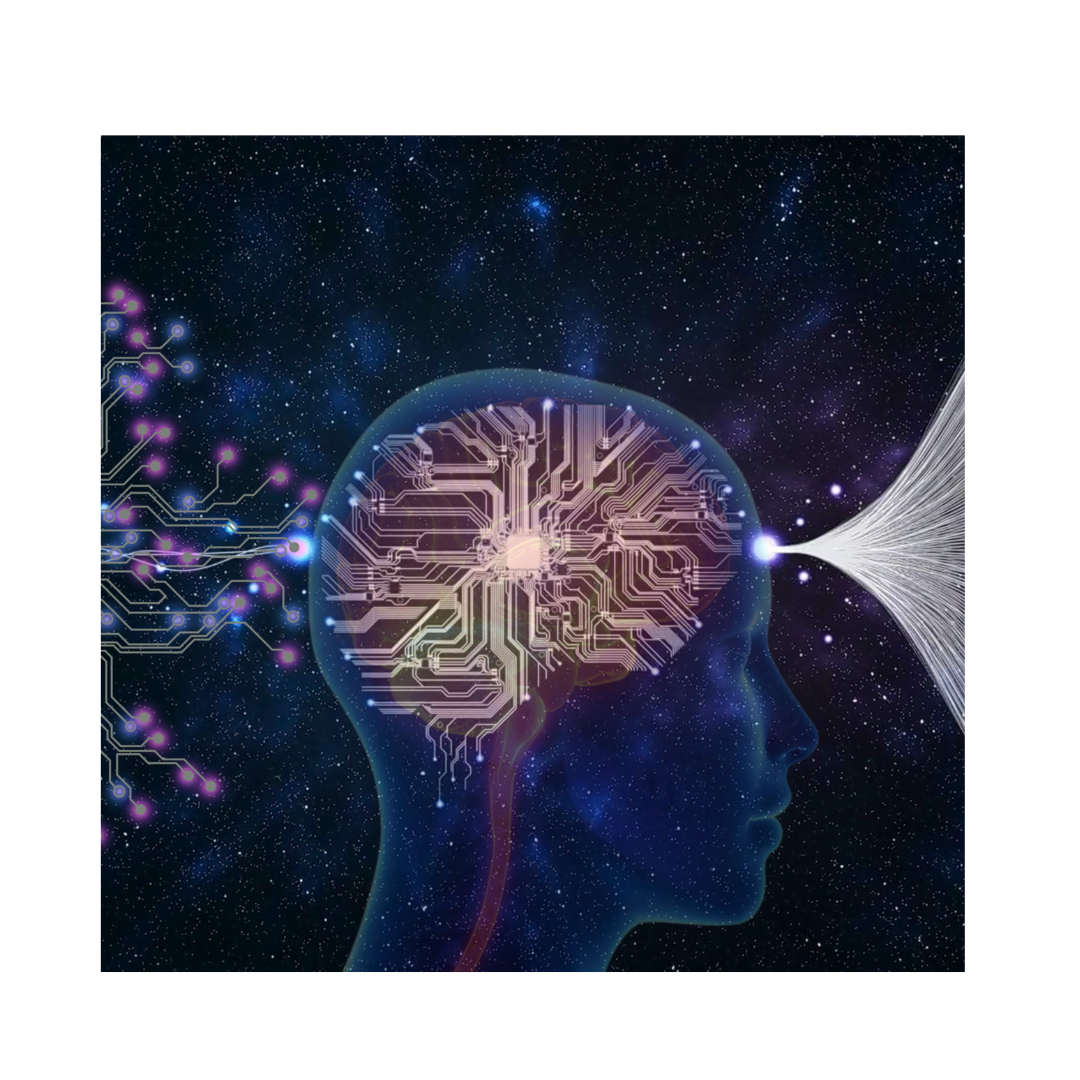5 Chat Gpt 4 Tricks for iPhone Users:
5 Chat Gpt 4 Tricks for iPhone Users:
ChatGPT GPT-4o Tricks on your iPhone:
Use ChatGPT instead of Siri: Make your iPhone’s button talk to ChatGPT instead of Siri by setting it up in the Shortcuts app.
Get Article Summaries: Ask ChatGPT to quickly summarise long articles you find online.
Solve Math Problems: If you’re stuck on a maths problem, ChatGPT can help you figure it out step by step.
Write Better Emails: Let ChatGPT help you write important emails, giving you tips on how to structure them well.
Imagine Pictures: With ChatGPT Plus, describe what you want to see, and it’ll make a picture for you.
5 Chat Gpt 4 Tricks for iPhone Users:
Discover five awesome tips to supercharge your iPhone experience with ChatGPT GPT-4! ChatGPT’s latest AI upgrades bring a whole new level of convenience to your device. From summarizing articles to tackling math problems, composing emails, and even creating imaginative images, ChatGPT has you covered. These tricks will transform your iPhone into a powerful tool for productivity and creativity. Say goodbye to boring tasks and hello to a smarter, more fun way to use your iPhone with ChatGPT GPT-4!
Use ChatGPT instead of Siri:
You can switch out Siri for ChatGPT on your iPhone by tweaking a setting in the Shortcuts app. This means when you press your iPhone’s button, instead of talking to Siri, you’ll chat with ChatGPT. Just go to the Shortcuts app, find the setting, and select ChatGPT as your default assistant. It’s like having a new friend to chat with whenever you need help or information. This simple change can make using your iPhone feel more personal and tailored to your needs, giving you a different, more conversational experience.
Get Article Summaries:
When you stumble upon a lengthy article online, ChatGPT can help you grasp the main points without having to read the whole thing. Just ask ChatGPT to summarize it for you! Share the article link with ChatGPT, and it will provide a condensed version, highlighting the key ideas and information. This way, you can save time and still stay informed about the article’s content. It’s like having a helpful friend who can give you a quick rundown whenever you need it, making it easier to digest complex information on the go.
Solve Maths Problems:
When you’re struggling with a tricky maths problem, ChatGPT is here to lend a hand! Just describe the problem to ChatGPT, and it will guide you through the solution step by step. Whether it’s algebra, geometry, or calculus, ChatGPT’s got your back. You can even snap a photo of your homework, and ChatGPT will analyse it to provide detailed explanations and answers. It’s like having a patient tutor right at your fingertips, helping you conquer maths challenges with ease. With ChatGPT’s assistance, you can tackle any maths problem with confidence and clarity.
Write Better Emails:
Crafting professional emails can be daunting, but ChatGPT is here to make it easier! When you need to compose an important email, ChatGPT can offer valuable assistance by providing tips on how to structure it effectively. Simply share your thoughts or draft with ChatGPT, and it will analyse the content, suggesting improvements and refining the message’s organisation. From greeting to sign-off, ChatGPT ensures your email is clear, concise, and engaging. With its guidance, you can confidently communicate your ideas and intentions, leaving a positive impression on recipients. Let ChatGPT be your email writing companion, enhancing your communication skills effortlessly.
Imagine Pictures:
With ChatGPT Plus, you can turn your ideas into reality by describing what you want to see, and it’ll create a picture for you! Whether it’s a beautiful sunset, a cosy cabin in the woods, or a majestic mountain landscape, simply share your vision with ChatGPT, and it will transform your words into a stunning image. This feature opens up endless possibilities for unleashing your creativity and bringing your imagination to life. Whether you’re an artist, a storyteller, or just someone with a vivid imagination, ChatGPT Plus empowers you to visualise your dreams with ease and precision.
Final Thoughts:
In conclusion, these five ChatGPT GPT-4 tricks revolutionise your iPhone experience, amplifying productivity and unleashing creativity. By seamlessly integrating ChatGPT into daily tasks, from replacing Siri to receiving article summaries, solving maths problems, crafting polished emails, and envisioning personalised images, users unlock a new realm of convenience and efficiency. With ChatGPT’s advanced AI capabilities, mundane tasks become opportunities for innovation and exploration. Say farewell to monotony and hello to a dynamic, personalised iPhone experience that adapts to your needs and empowers you to accomplish more. Embrace the future of AI assistance with ChatGPT GPT-4 and transform your iPhone into a versatile tool for success.
You may research more with OpenAI.